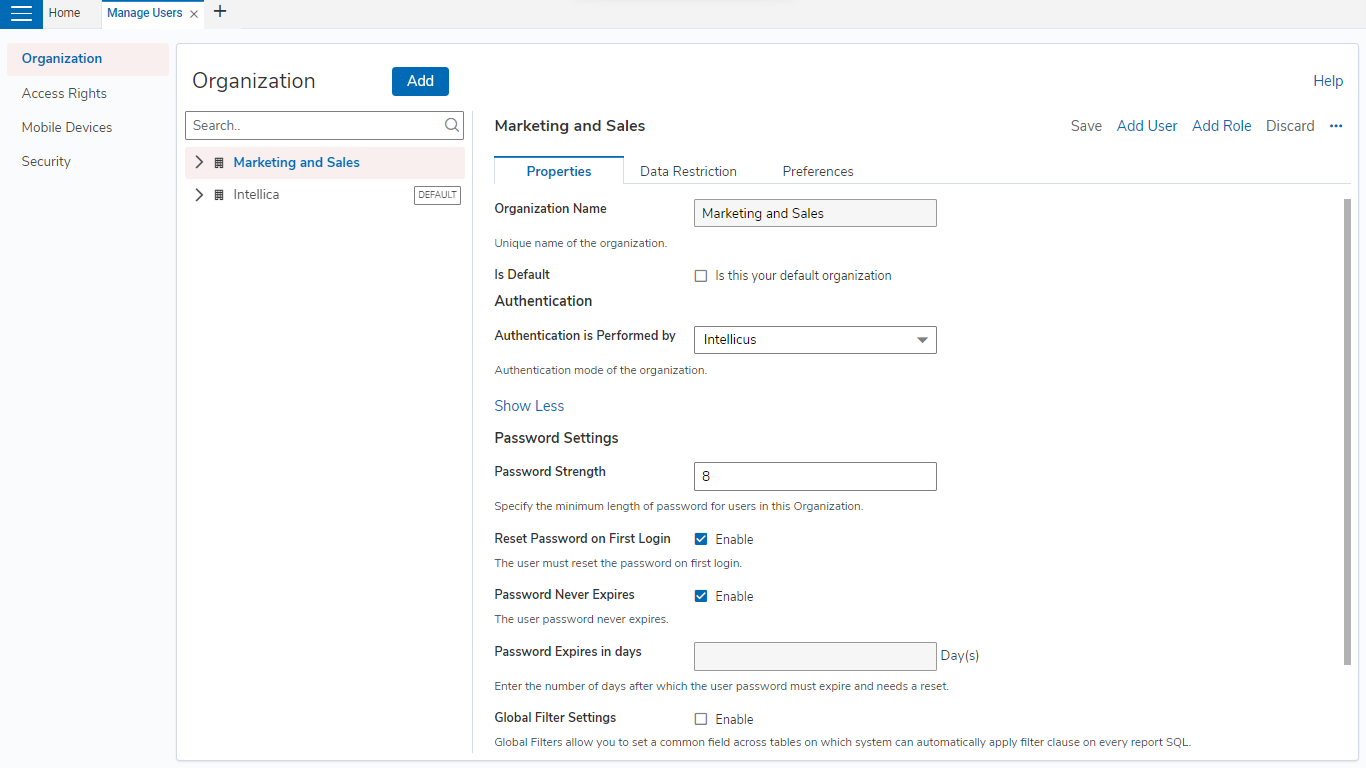Enter a unique Organization Name. When a user logs in to Kyvos Reporting, this name will appear in the Organization dropdown box on the landing page (login page).
If most of the Kyvos Reporting users belong to this organization, select the Is Default checkbox. At the time of login, users will be required to specify their organization along with their username. The default organization’s name appears selected in the organization box on the landing page. The user doesn’t have to select the organization specifically.
If an organization is set as default, a DEFAULT tag will appear before its name in the Organization list.
Specify Description. This field allows you to specify additional information about the organization, such as “This is a default organization.” (You will find the description box after authentication and security settings.)
Click on the Actions menu to Suspend or Remove an organization. Default organization cannot be suspended. If an organization is suspended, a SUSPENDED tag will appear before its name. A suspended organization can be resumed by clicking Resume Organization from the Actions menu. If the number of organizations exceeds that in the license, the organizations beyond the approved license limit will be tagged as ON HOLD.
An organization that consists of users and roles cannot be removed. You will first have to remove the users/roles created under it.