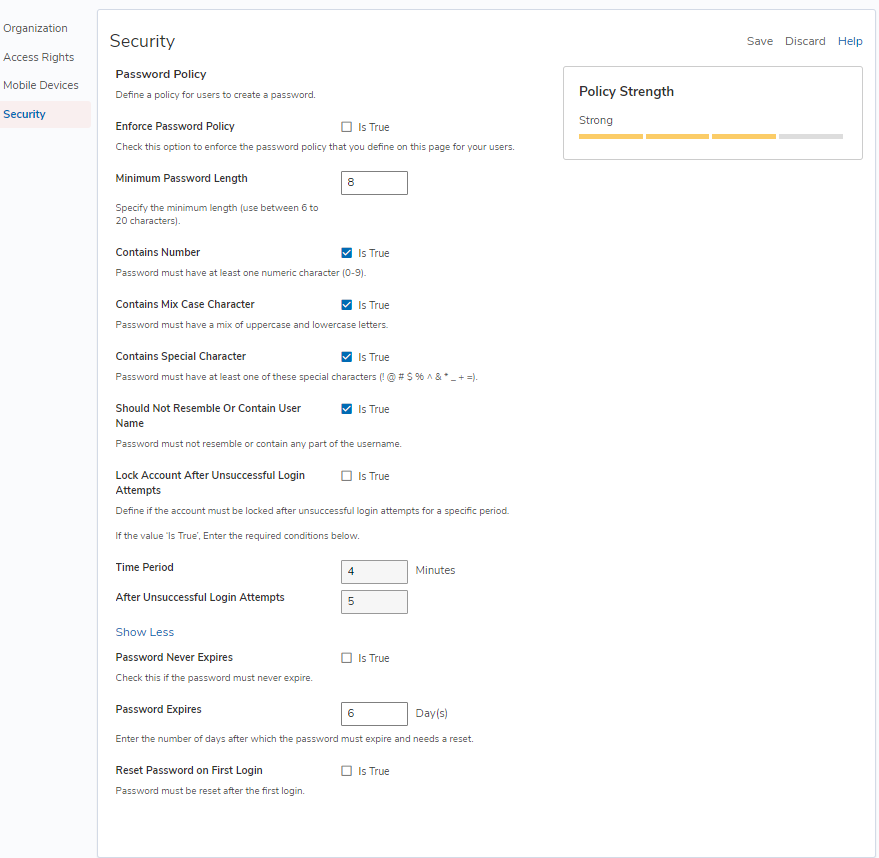Under this tab, you can set the complexity level for user’s password once the Enforce Password Policy is checked.
You can enforce restrictions on the Minimum Password Length, Contains Number, Contains Mix Case Character or Contains Special Character. You can also provide a check that the specified password Should Not Resemble Or Contain User Name.
Figure 10: Security page
You can check Password Never Expires if you wish the login password should not expire. Specify the number of days of expiration under Password Expires. Reset Password on First Login, when checked, prompts to reset the password after first login attempt. You can also Lock account for x minutes after n unsuccessful login attempts.