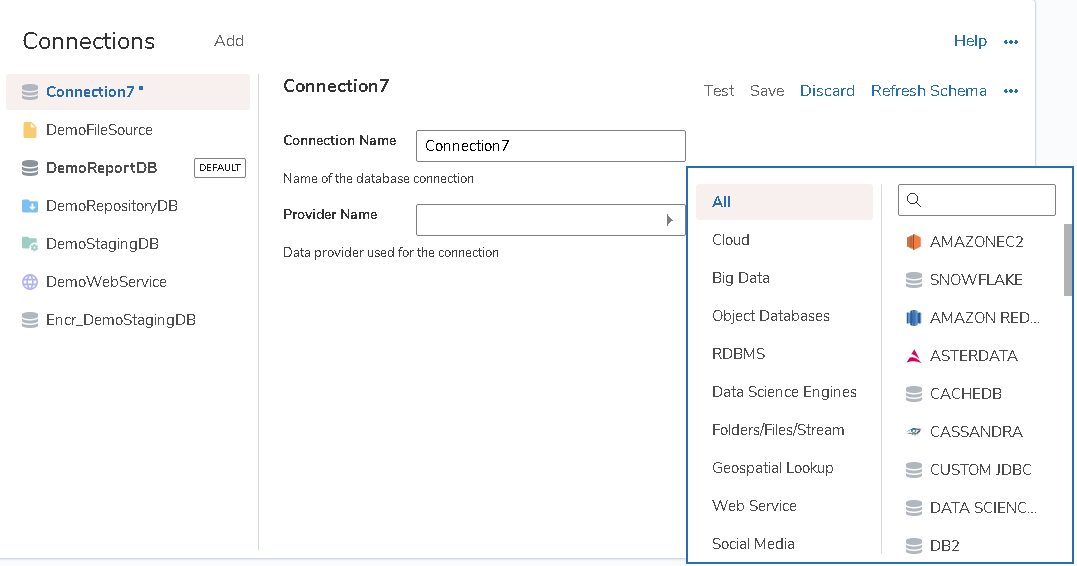To create a new connection with a data source, you need to follow the steps as mentioned below.
Go to Navigate – Administration – Configure – Connections tab
Click the Add button.
In Connection Name text field, specify name of the new connection.
Select the Provider Name from the list.
In respective text fields, specify information for new connection depending on the chosen data provider.
Click Test button to test the validity of the connection detail.
Click Save to save the tested connection.
The new connection is set.