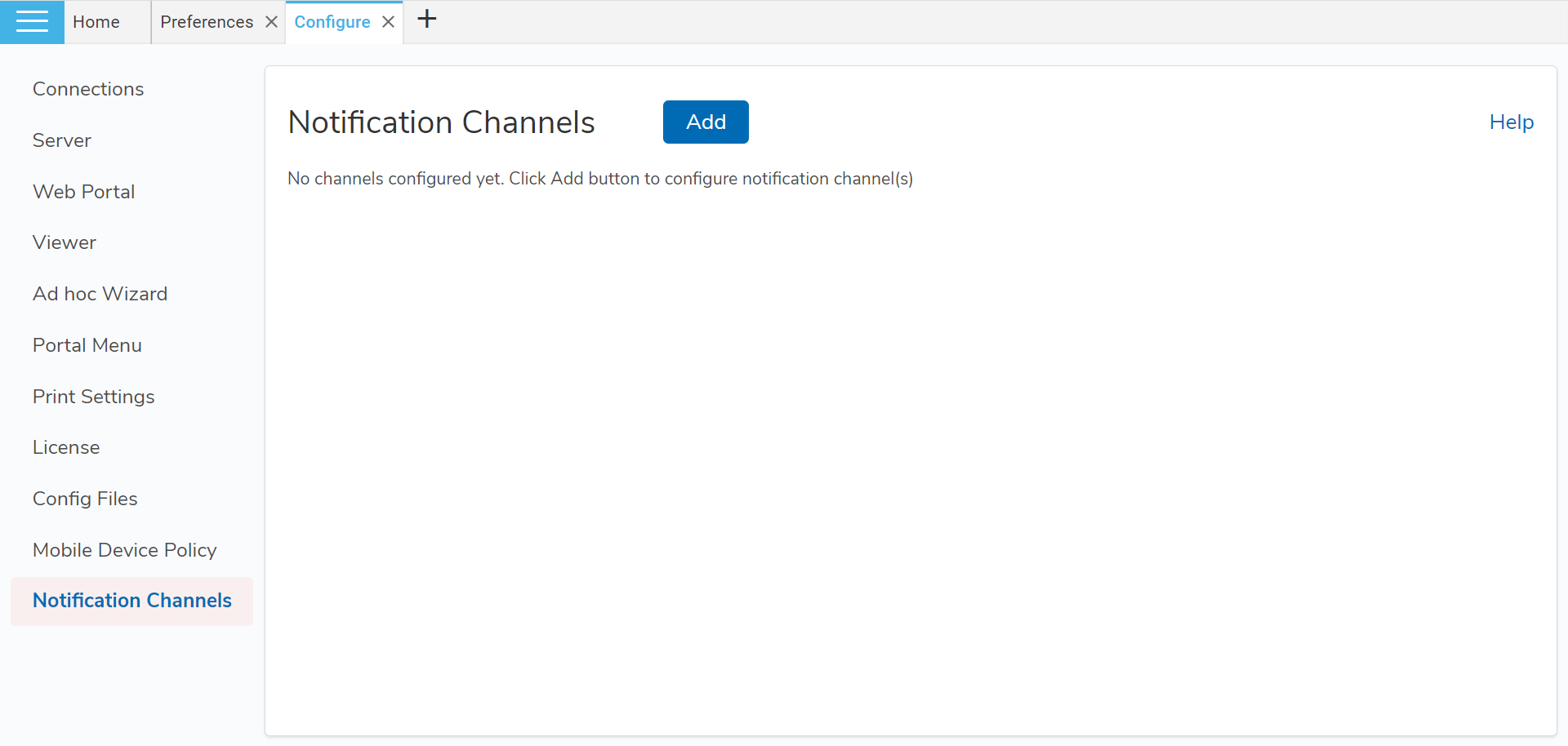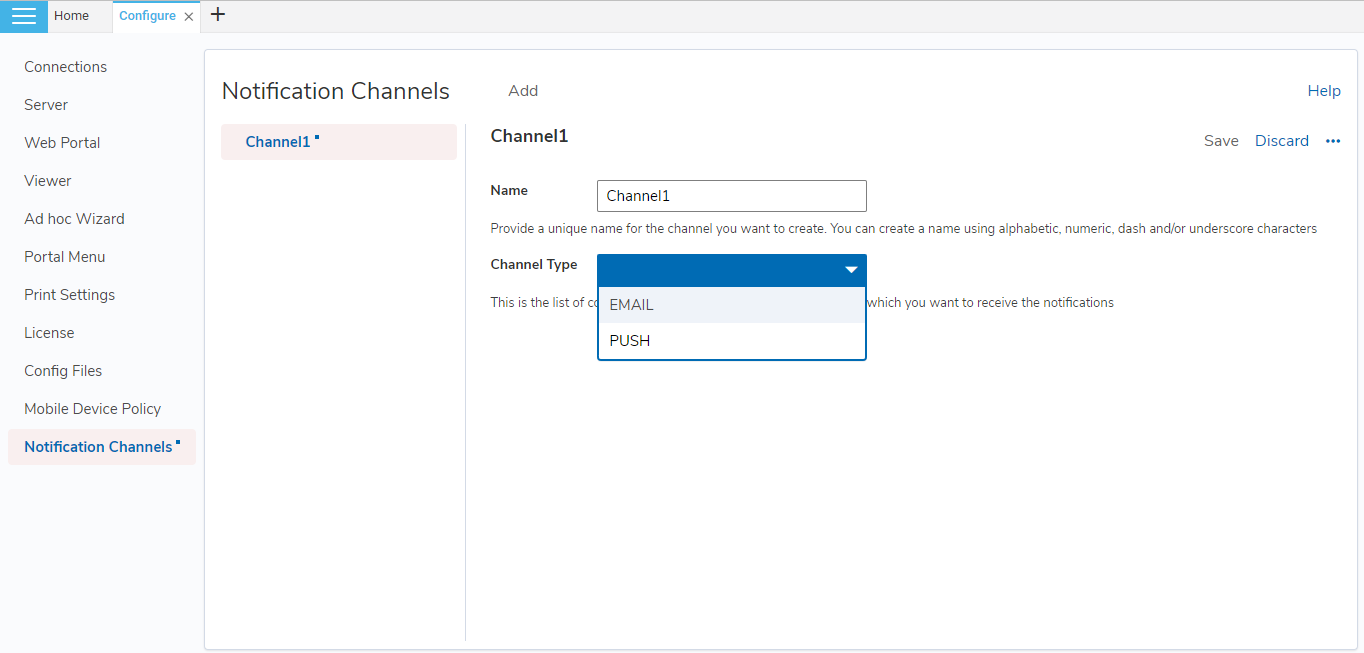To add and configure a notification channel –
Go to Navigate > Administration > Configure > Notification Channels
Figure 1: Adding Notification Channel
Click on Add button to add a notification channel.
Figure 2: Configuring Notification Channel
Property | Values | Comments |
Name | Type Yourself | To identify the channel by this name |
Channel Type | PUSH | To add and configure an email channel To add and configure a push notification channel |
Once you select a preferred channel type, the properties related to that channel will be displayed.
The properties and settings for the various notification channels are listed in the subsequent chapters.